Install unlimited apps and tweaks on your iOS device with our Ad-Hoc signing certificate
Follow this Guide: Click Here to open https://udid.tech/ after that click "Get your UDID now, then click "Download" after that click Allow then Close. Open the Settings app on your iPhone scroll down to General then find VPN & Devicemanagement and go There. You will see a Downloaded Profile containing Udid.tech in the title, click on it then at the top right "Install" enter your Passcode if you have one then click Install again on the action sheet. Click on the UDID Field to copy your UDID, this is what an average UDID looks like:
UDID Format: 00008030-000A1234567890123456
What happens next: After payment, we'll register your UDID with our certificate and then go to the Check UDID page check your Udid multiple times because it will take 24-72 Hours to Register Your Device because of Apple. Once it's ready download the .p12 and .mobileprovision file from the Check UDID page and import it into SNSign.